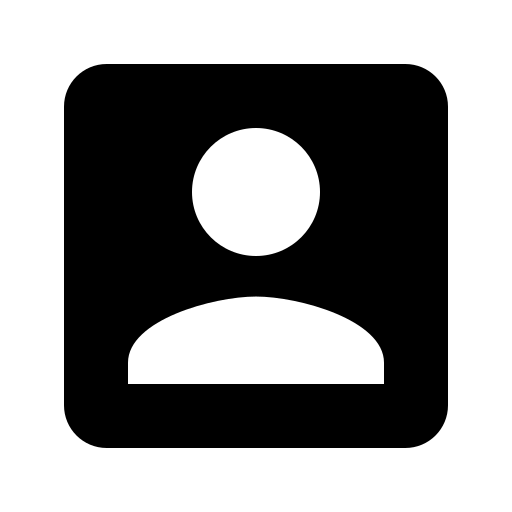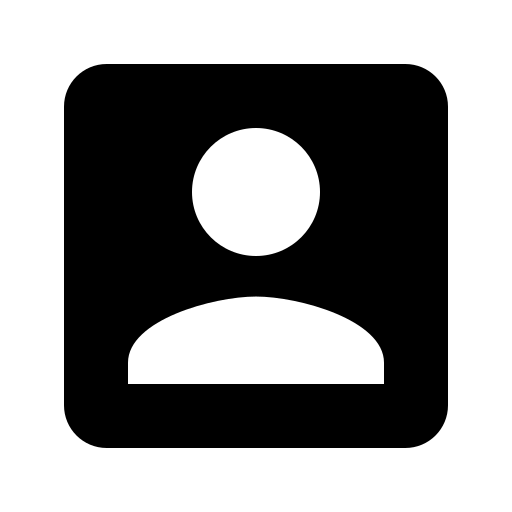This site couldn't enable me select "Bugs" category so I am posting it here.
The "Add products for certificates" has lots of bugs.
- There is no product image
- The select box goes from one corner to the other, instead of just a nice little checkbox
- The stock availability is going vertically
See attached screenshot on mobile
These product cards should be clean and nicely organised. There is no need to waste space by showing product descriptions. Instead of showing product descriptions, just show a huge product image and some few features.